1. How to Create a DMARC Record
Setup DMARC record on your domain. We’re going to copy a generic record that will work with any host.
First Check Your DNS With a DMARC Analyzer
2. Add data Zone Records
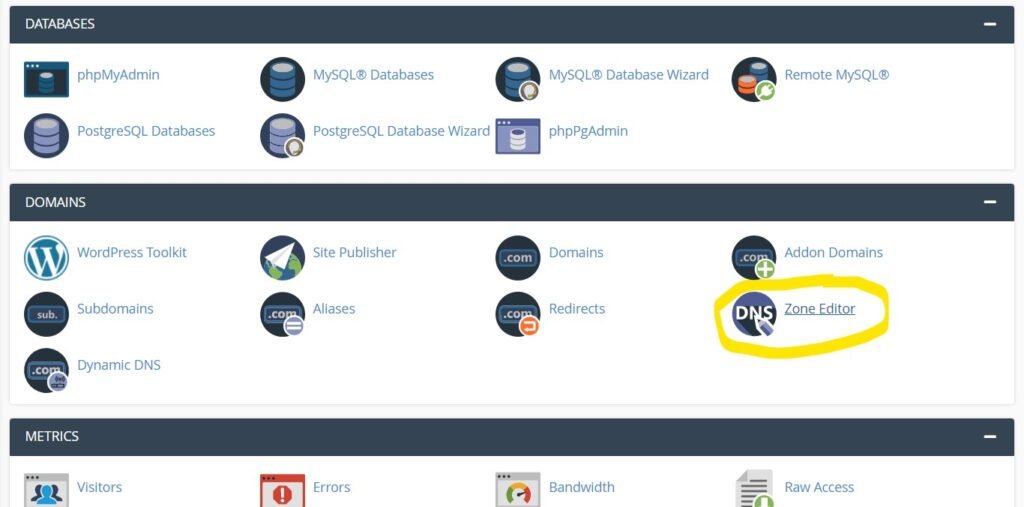
go to your cpanel select dns zone record after that select Add "TXT" Record check below image
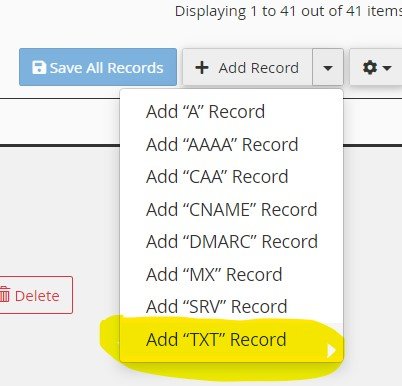
3. DMRC Value Input in text record
if you have no idea then you simple add this text record with your email id.
v=DMARC1;p=none;sp=none;adkim=s;aspf=s;pct=100;fo=0;rf=afrf;ri=86400;rua=mailto:xyz@xyz.com,mailto:xyz1@xyz.com